Staking APT with Petra Wallet
Step 1. Create and Fund
This section explains how to setup and fund a Petra Aptos Wallet. Click images to enlarge.
-
Download the Petra Aptos Wallet Chrome extension.
-
Click Create New Wallet.
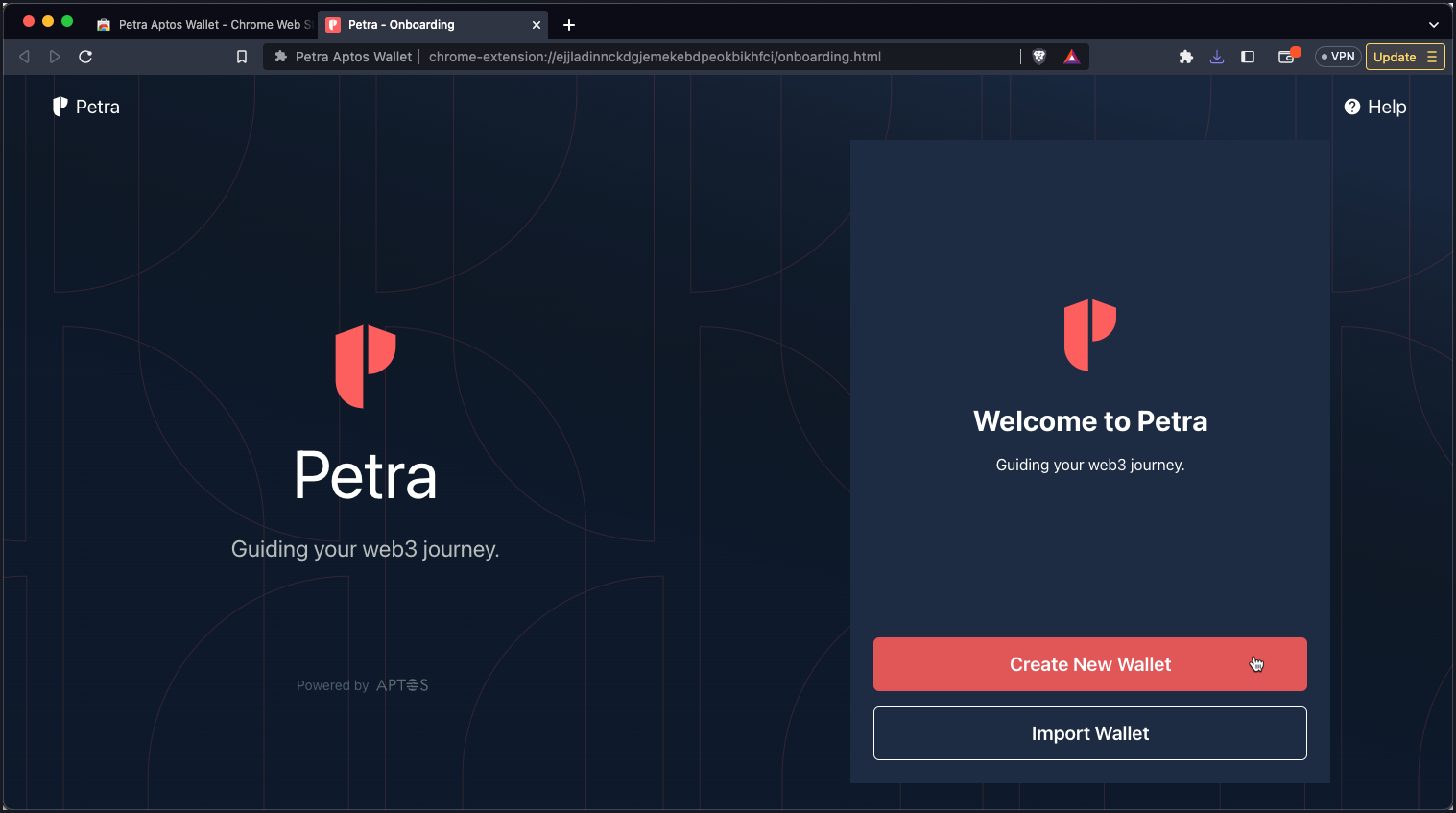
-
Create a password and securely store your recovery phrase.
-
Pin the Petra Aptos Wallet extension to your taskbar.
-
Open Petra (by clicking the
icon) and fund the newly created wallet/address with APT.
You can buy from within the wallet, or copy the address and send from an exchange like Coinbase.com.
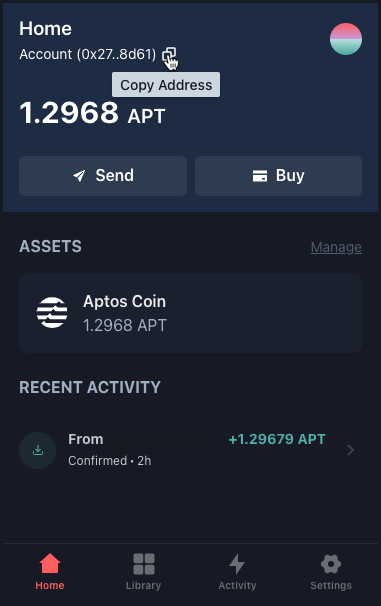
Step 2. Connect and Stake
This section explains how to stake to a Coinbase validator. It assumes that you have created and funded a Petra Aptos Wallet.
-
Go to the Coinbase Validator, directly or search for it on the Aptos Explorer.
-
Click Connect Wallet, select Petra, and Approve the connection request.

-
Search for and select the Coinbase node.
-
Click Stake to stake APT on this validator.
Visit Coinbase to learn more about our services.