Delegating Restaked ETH with EigenLayer
Step 1. Restaking on EigenLayer
You have a web3 wallet (e.g. Coinbase Wallet) and have previously Native restaked Ether (ETH) or have Liquid Staking Tokens (LST) that are restaked. Deposits for LSTs to be restaked are currently paused as of date of posting (Apr 9, 2024).
-
Navigate to the EigenLayer App and click on the Restake tab.
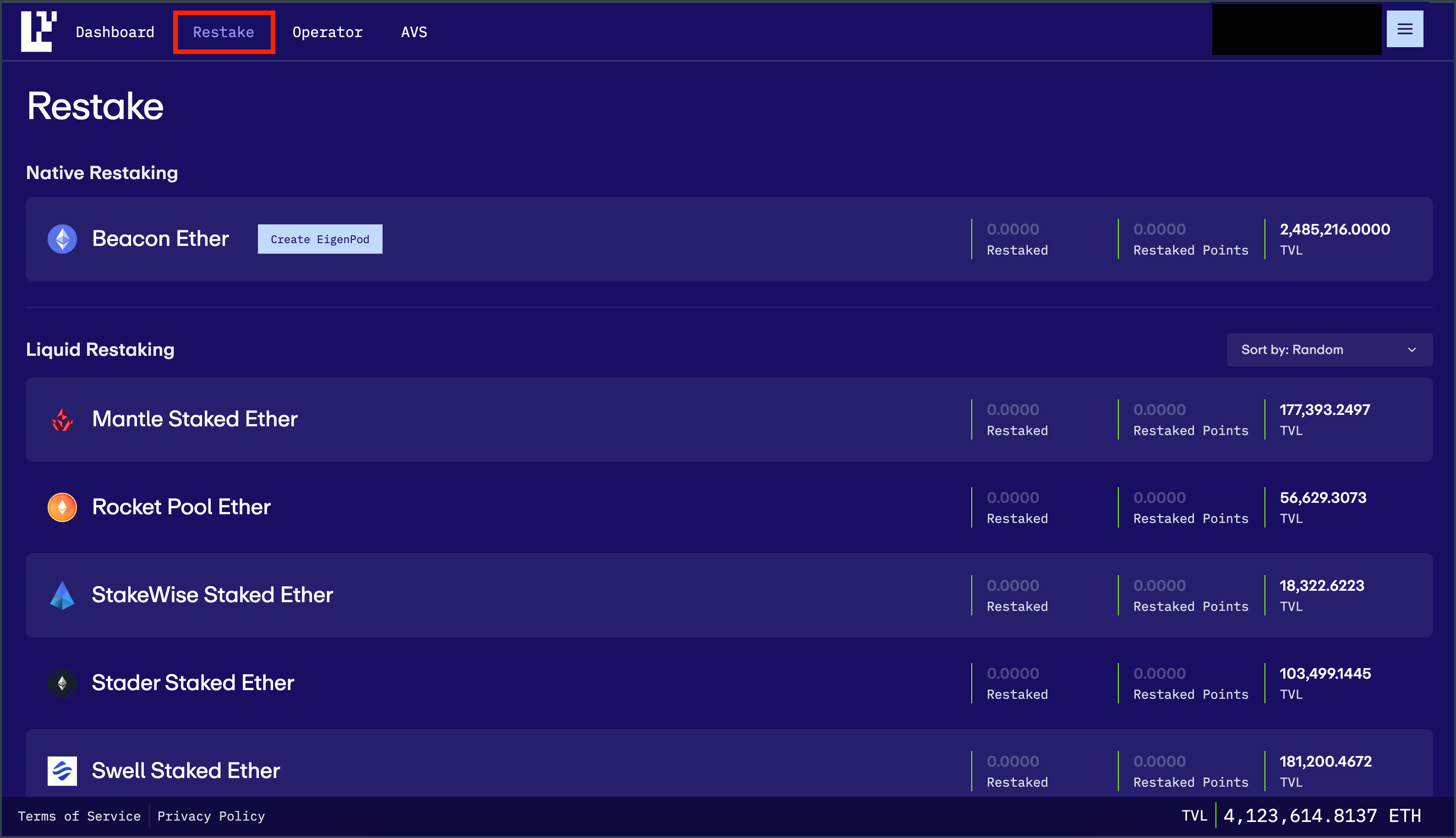
-
Click on your relevant asset (i.e. ETH)
-
Select the Amount and click deposit. If all looks correct, confirm the transaction through your wallet
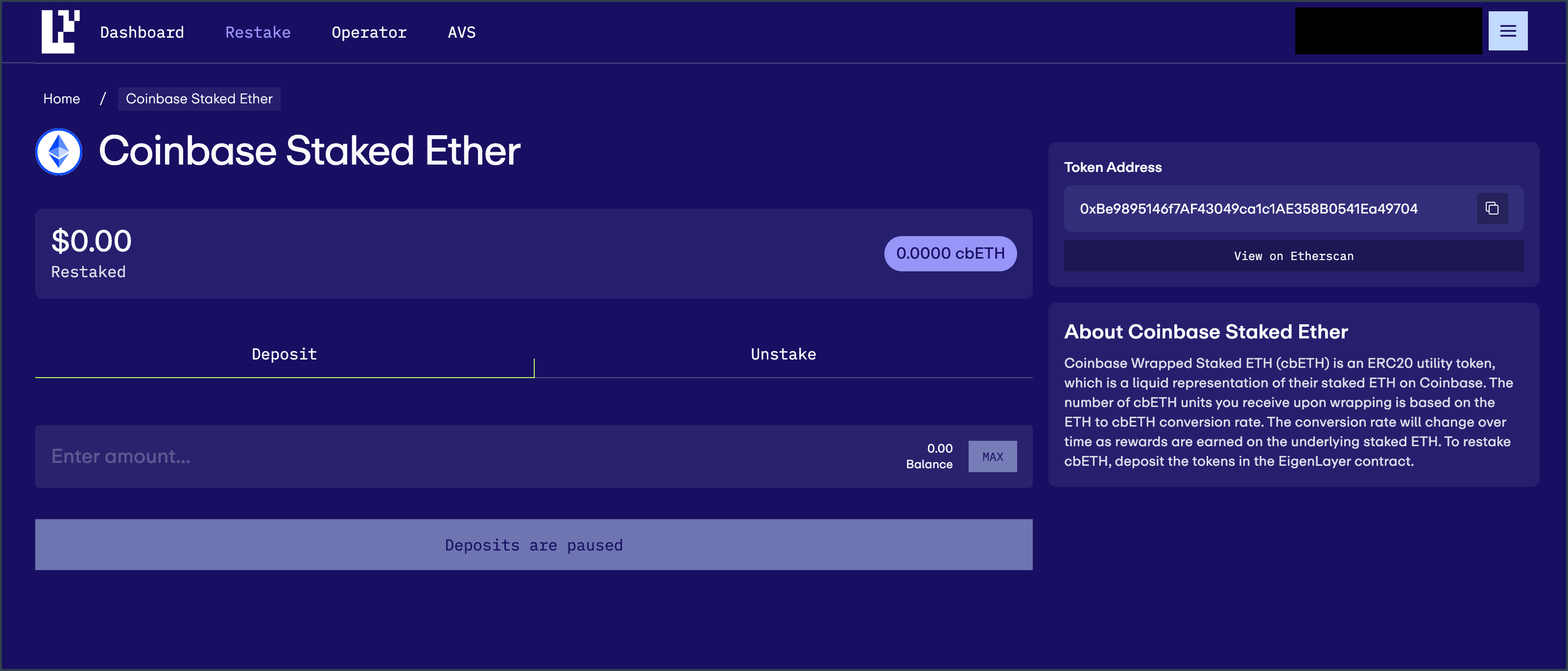
-
When navigating back to the Restake tab you should now see the total amount that was restaked. Over time, you will see EigenLayer Points earned from this restaking activity
Step 2. Delegate to the Coinbase Operator
-
Navigate to the EigenLayer Operator Tab
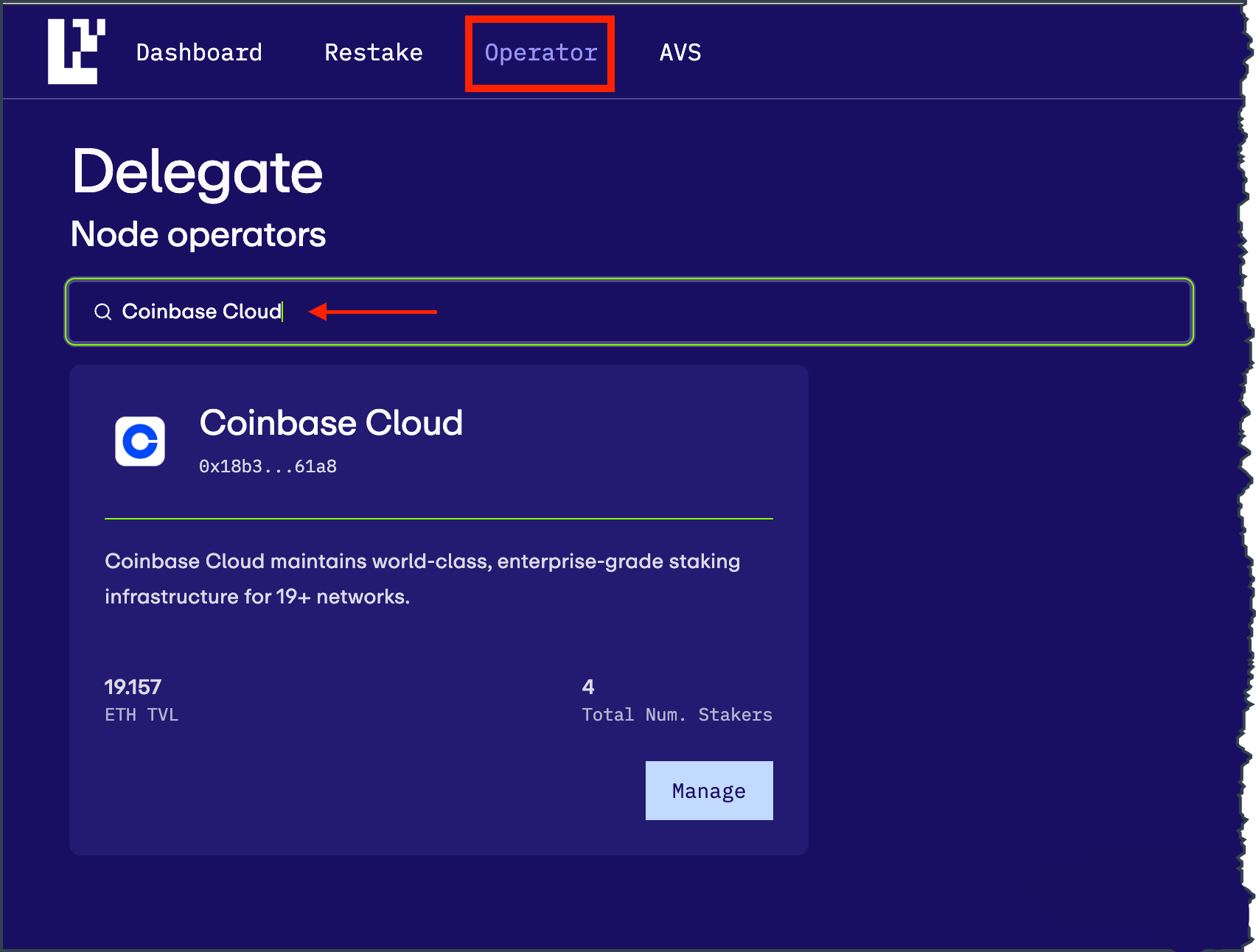
-
Search for the Coinbase Operator by searching the name, then click on its Node Operator tile
-
Click on Delegate to initiate the transaction
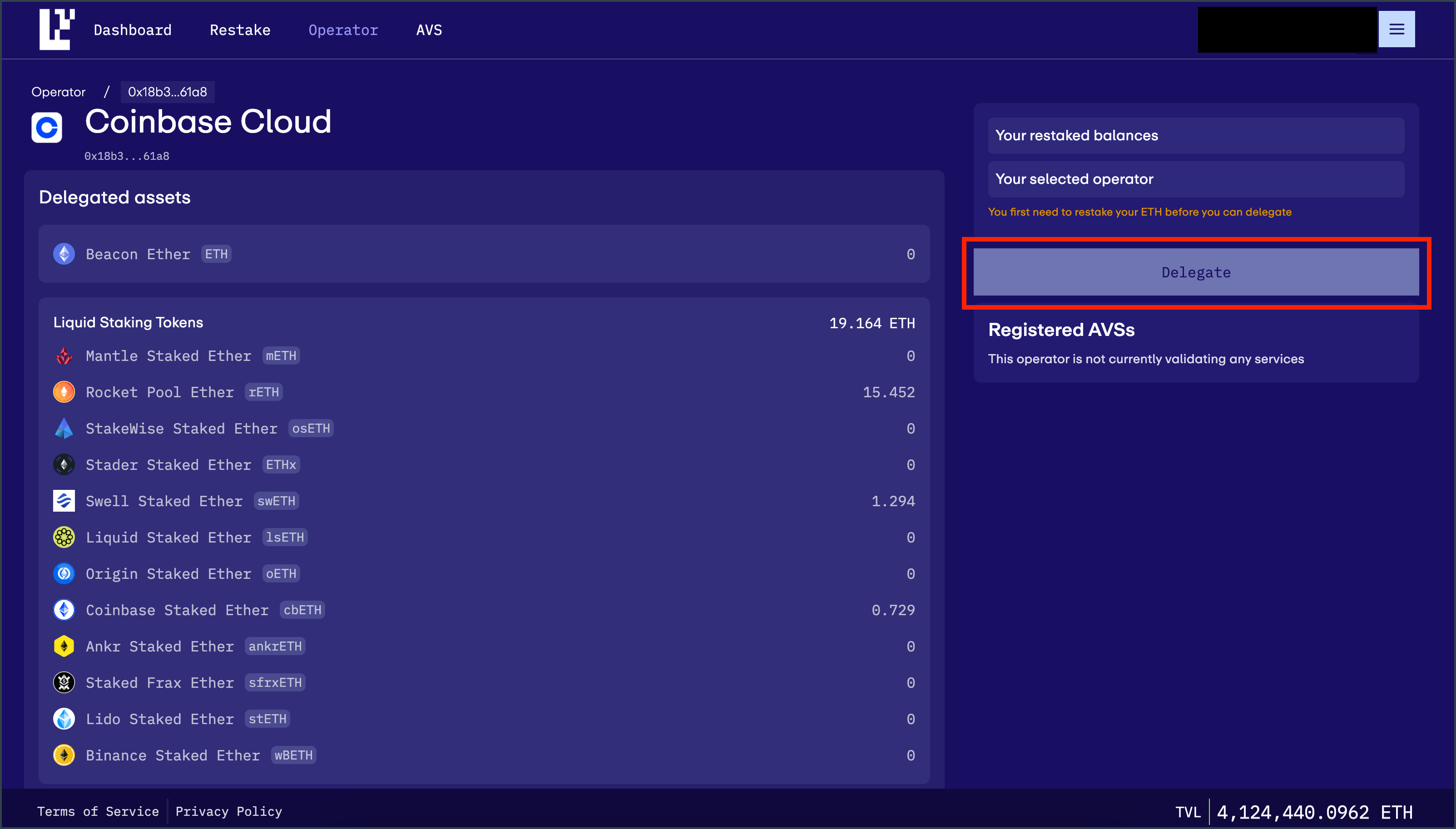
-
Confirm the transaction on your wallet
You are now delegating to the Coinbase EigenLayer Operator. Visit Coinbase to learn more about our services.