Staking dYdX with Keplr Wallet
Keplr wallet is an open-source web-based wallet for the Cosmos ecosystem, including all IBC-enabled Tendermint chains. It is accessible via the Keplr dashboard and as a Google Chrome browser extension.
This tutorial assumes that you have cosmosDYDX stored on your Keplr wallet. If not, start with dydx bridging.
-
Navigate to the Keplr wallet dashboard (which is also accessible in the Keplr extension by clicking Manage Portfolio in Keplr Dashboard.)
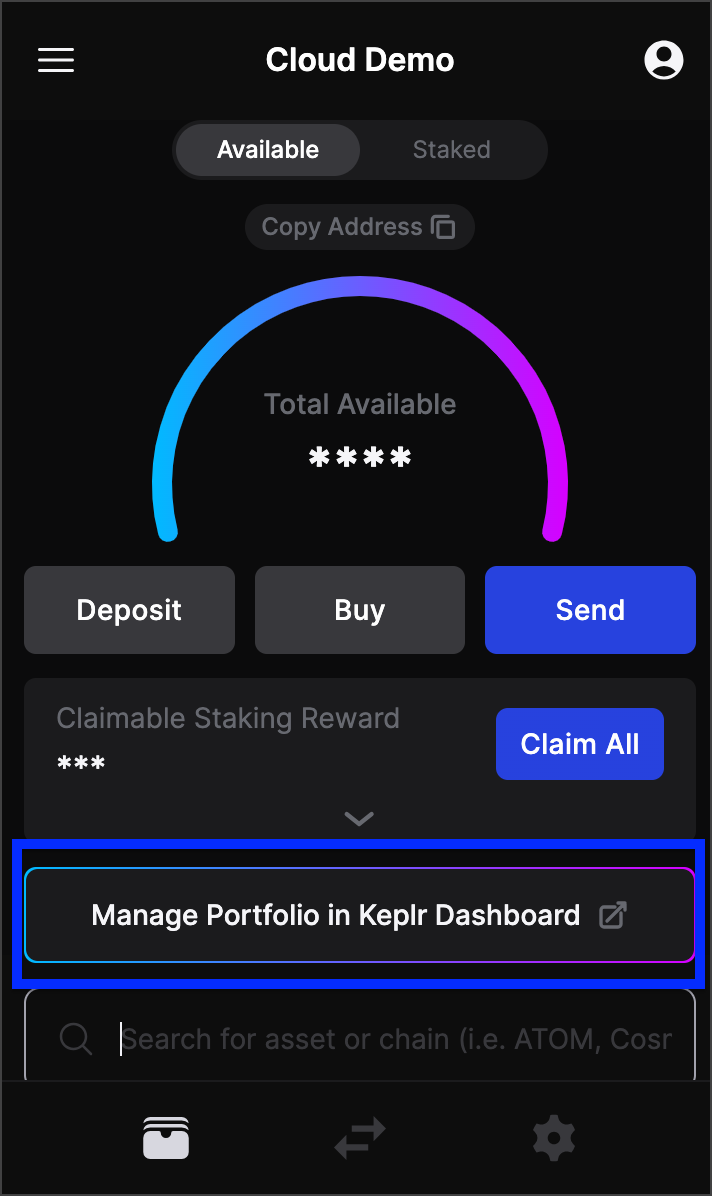
-
Click Stake on the left menu bar.
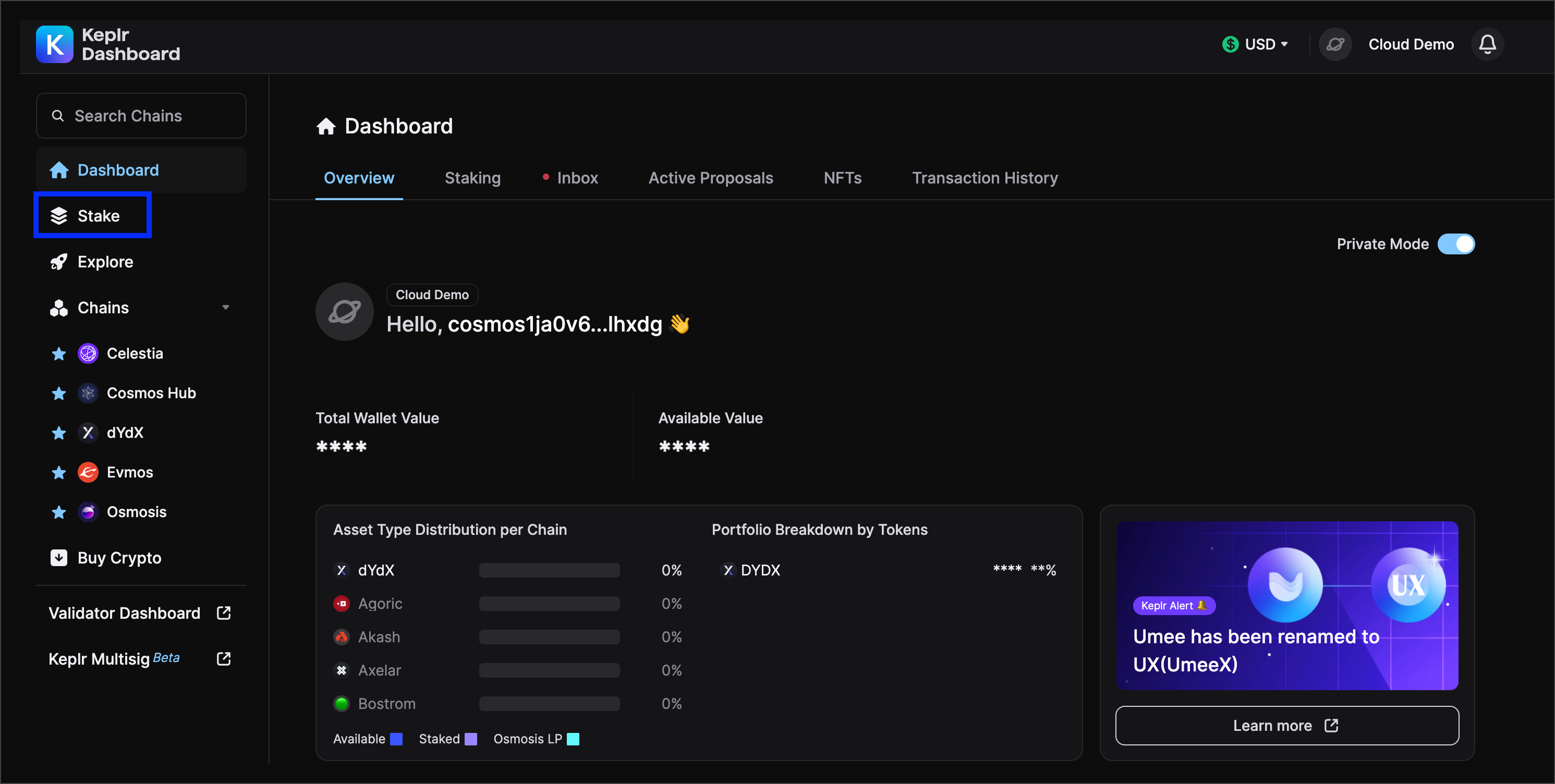
-
Search for and select the "dYdX" Network, then click Staking > Stake.
cautionNothing happens at this step if you don't have cosmosDYDX in your Keplr wallet.
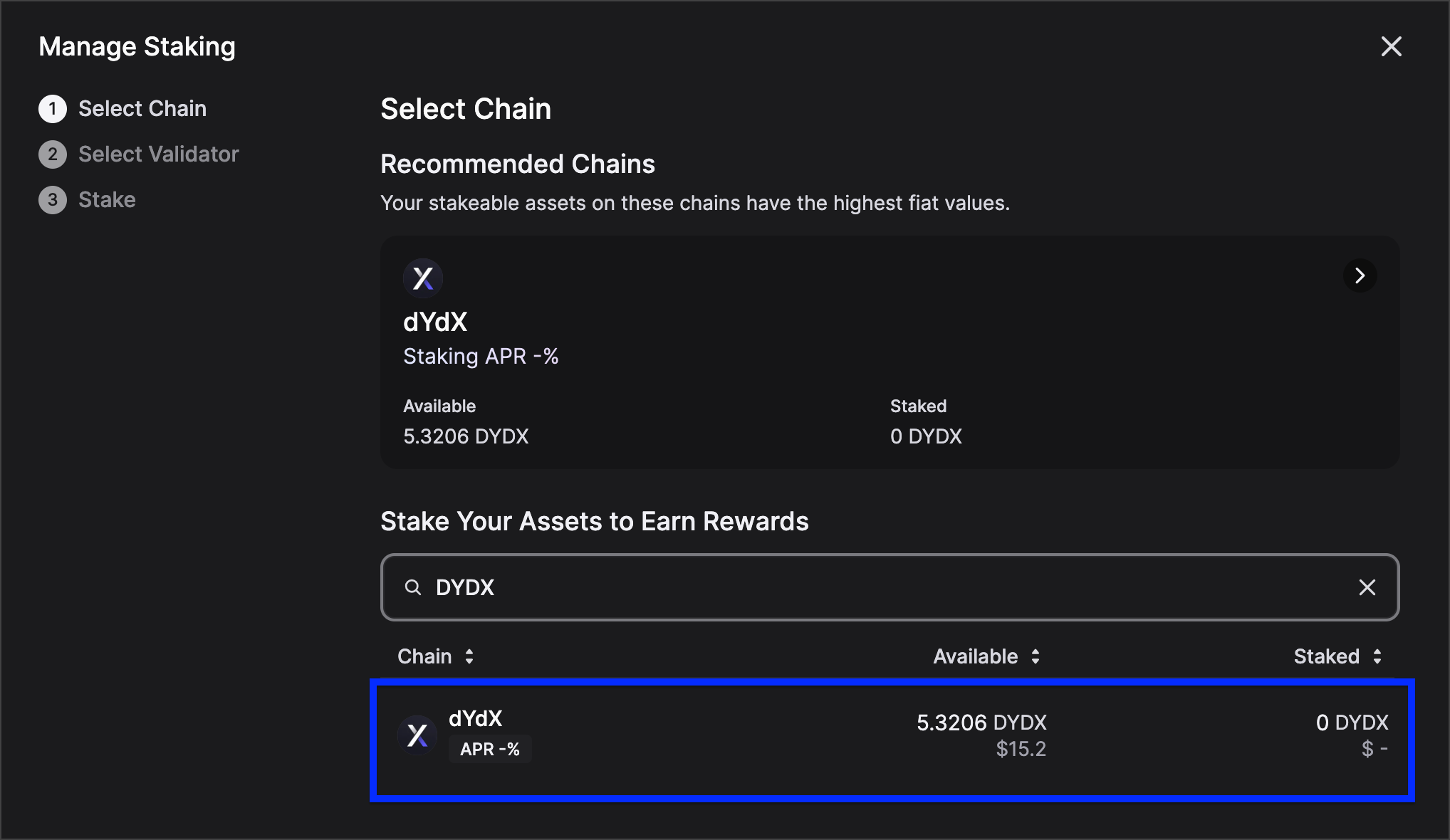
-
Copy/paste the Coinbase validator address, select the Coinbase validator, and click Stake.
Coinbase validator address (hover for the copy icon)
dydxvaloper1v67nld0mc6ll2y66cttls2qpuwnx5704yu43l9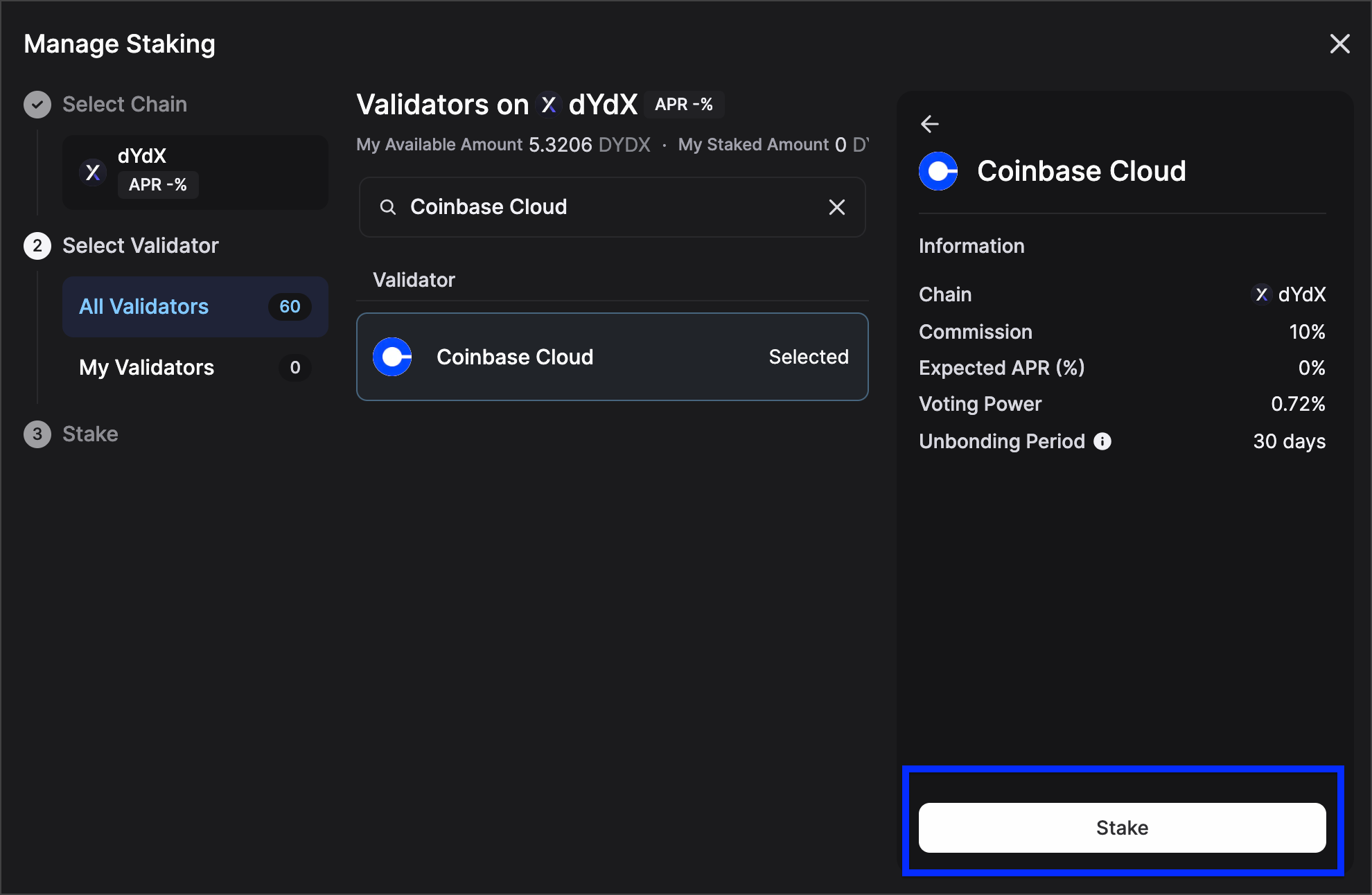
-
Enter the amount to stake in DYDX or US dollars, and click Stake again.
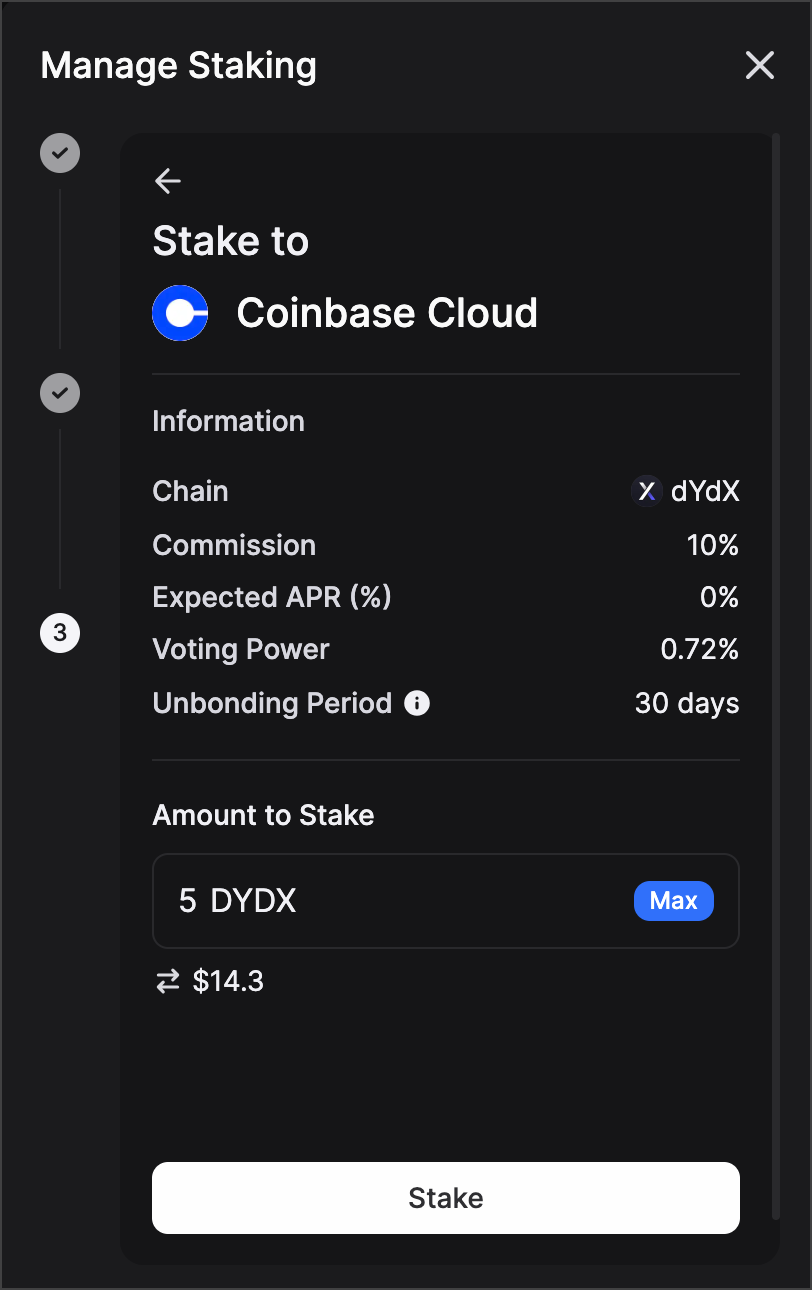
-
Approve the transaction in the Keplr wallet extension window that appears.
You are now staked to a Coinbase validator.